Pubg Mobile
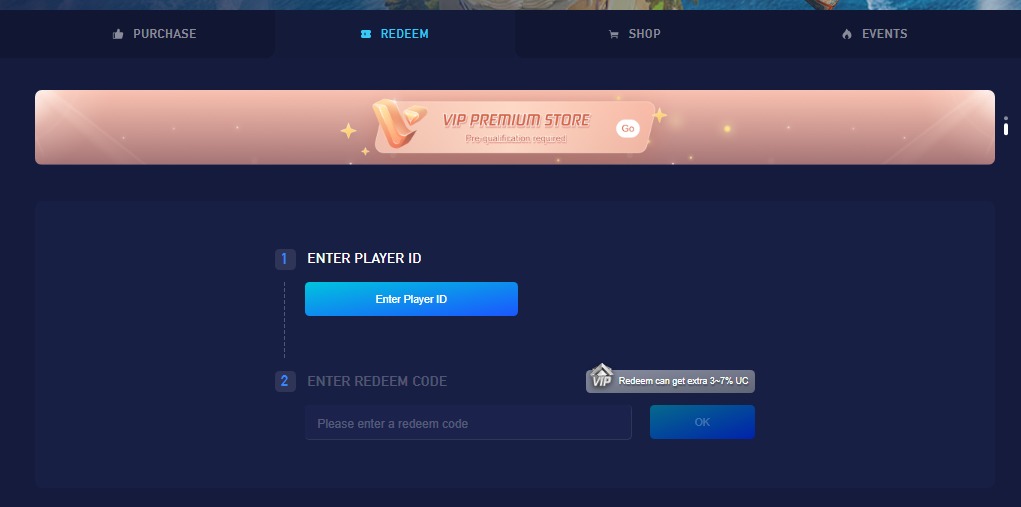
PUBG Mobile UC Top-Up
Purchase PUBG Mobile UC and enjoy in-game features such as Lucky Spin and Season Pass! PUBG UCs are credited directly to your account upon purchase.
How to top-up PUBG Mobile UC?
Select the Unknown Cash UC denomination.
Add it to cart .
Check out and select your payment method.
Once payment made, the PUBG Mobile UC PIN you purchased will be delivered shortly.
Go to PUBG Website to redeem your PIN with your PUBG ID .
Enter your PUBG ID and paste your purchased PIN
Click "OK," and you will receive your UC instantly in your account.
How to find PUBG Mobile Player ID?
Use your account to log into the game.
Open your player profile.
Your PUBG Mobile Player ID will be displayed.

